It’s easy to keep your account profile up to date, including your contact information, language preference and password. Just follow these steps:
-
Go to MyAccount and click Account Information
-
Click on Edit next to the information you want to update. A pop-up will appear.
-
Enter your updated information and click Confirm
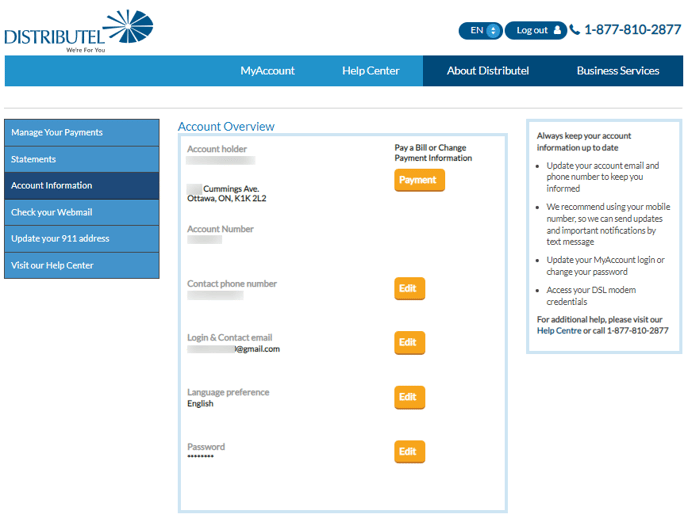
Update your 911 address
It’s important to keep your address up to date in your account information. That way, in case of an emergency, help will be sent to the right location.
Click here to check or update your address.